Membership renewal
Step 1: Using your email as your username, login by clicking here. You will then be directed to your profile information page. If you do not remember your password you can reset your password here. If you do not receive a password reset link, check your spam folder.
Note: it can take up to 15 minutes to receive the email with the password reset link. Add our email address info@ihfes.org to your safe senders list.
Step 2: Select Subscriptions on the top header as shown in this image.
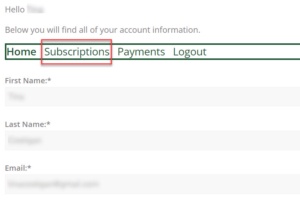
Step 3, Option A: If your subscription has fully expired, you can repurchase it by clicking the option that says Subscribe. This will take you to the payment page for that membership. See below.

Step 3, Option B: If you wish to renew your membership for next year before the expiration date of the current year, click the option that says Renew next to your current subscription, see below. The system knows that the new expiration date would be the 31st December of the following year.
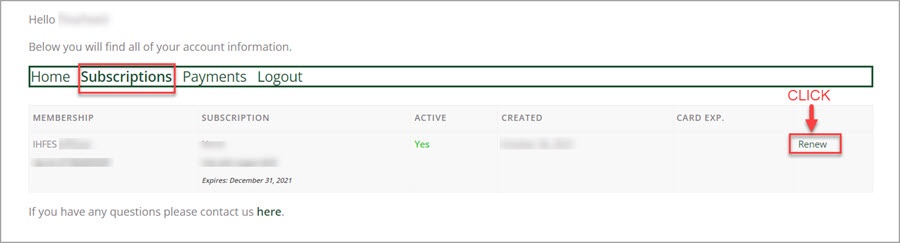
Step 4: You will be directed to PayPal to complete the transaction where you can pay via PayPal or by credit card. In PayPal you can also opt to pay by credit card without using a PayPal account.
Step 5: You will be emailed a receipt. Please check your spam folder or add info@ihfes.org to your safe senders list.
Thank you
